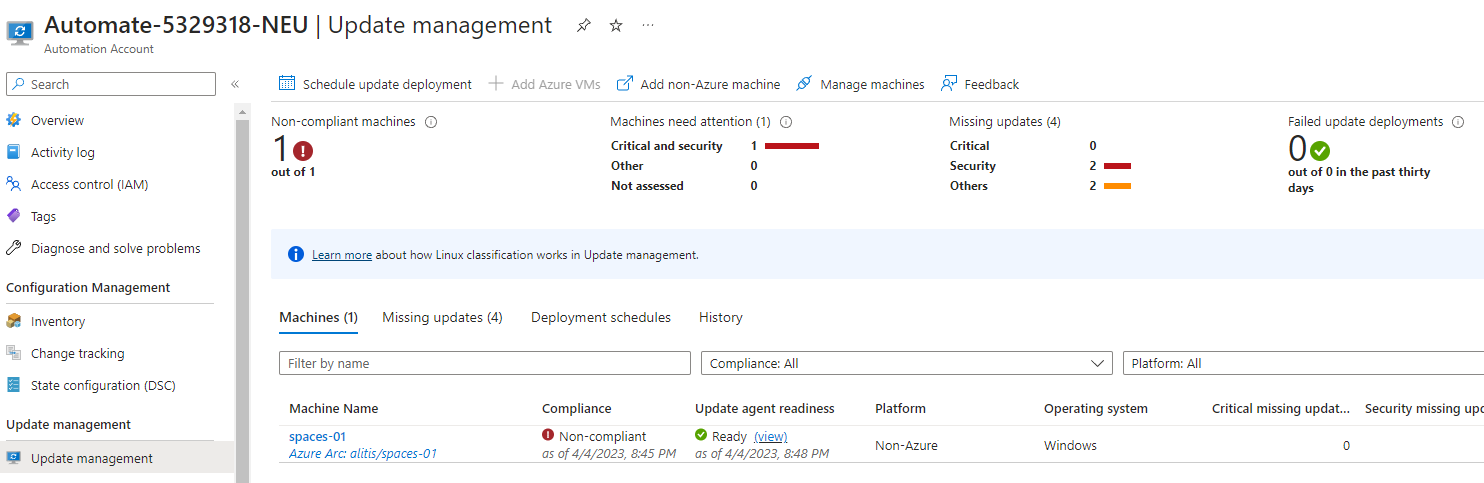Upgrade Hyper-V Hosts with Azure Arc
Upgrade Hyper-V Hosts with Azure Arc
Azure Arc is a powerful tool for managing and updating hybrid infrastructure, including standalone Hyper-V hosts. Demo how to use Azure Arc to update a standalone Hyper-V host, using a scheduled update task in Automation Account and pre and post scripts that shut down and start up VMs.
Pre-requisites
1
2
3
4
5
6
7
8
9
10
11
12
13
14
15
16
17
18
19
20
21
22
23
24
25
26
# Stop all running VMs on the Hyper-V host and wait for them to shut down
# save the names of the running VMs to a file
$filePath = "C:\temp\runningvm.txt"
(Get-vm | Where-Object { $_.State -eq "Running" }).name | Out-File $filePath
$runningvm = Get-Content $filePath
foreach ($Name in $runningvm) {
Stop-VM $Name
do {
$VM1 = get-vm -Name $Name
Write-Progress -Activity "Waiting for the VM to shutdown"
} until ($Null -eq $VM1.Heartbeat)
}
# send a webhook to Teams to notify that the VMs have been shut down
$webhookUri = ""
$body = @{
"@context" = "http://schema.org/extensions"
"@type" = "MessageCard"
"themeColor" = "d70000"
"title" = "Send Webhook to Teams"
"text" = "This is a message sent from Powershell"
}
Invoke-RestMethod -Uri $webhookUri -Method Post -Body (ConvertTo-Json -InputObject $body)
Post-requisites
1
2
3
4
5
6
7
8
9
10
11
12
13
14
15
16
17
18
19
20
21
22
23
24
# Start up all VMs that were shut down during the update process
$filePath = "C:\temp\runningvm.txt"
$runningvm = Get-Content $filePath
foreach ($Name in $runningvm) {
Start-VM $Name
do {
$network = get-vm -name $name | get-VMNetworkAdapter
Write-Progress -Activity "Waiting for VM Network"
} until ($network.Status -eq "ok")
# Wait for the VM and sleep for 60 seconds for next vm to start ( boot storm if all VMs are started at once)
sleep -seconds 60
}
# send a webhook to Teams to notify that the VMs have been started
$webhookUri = ""
$body = @{
"@context" = "http://schema.org/extensions"
"@type" = "MessageCard"
"themeColor" = "d70000"
"title" = "Send Webhook to Teams"
"text" = "This is a message sent from Powershell"
}
Invoke-RestMethod -Uri $webhookUri -Method Post -Body (ConvertTo-Json -InputObject $body)
Updating a standalone Hyper-V host can be a complex and time-consuming process, but with Azure Arc and Automation Accounts, you can automate much of the work and ensure a smooth, reliable update process. Hyper-v cluster or HCI is a different story.
This post is licensed under
CC BY 4.0
by the author.