I like to watch videos on how to do things, but i don’t like to start from scratch. I like to have a template from which i can start and test things out. So start to look out for exporting Azure config to templates. Terraformer is a tool that can export existing cloud infrastructure to Terraform code. But I like aztfexport better because it is more Azure-specific.
Install aztfexport is easy from package manager
1
c:\winget install aztfexport
And we need also Azure Cli
1
c:\winget install azure-cli
Login to Azure
This was the part I struggled with: where is the config file? It was too simple: login to Azure with Azure Cli and then select the subscription I wanted to export from. Terraform, Terraformer, and aztfexport will use the same subscription as Azure Cli.
So if you try to export and it fails to run, you need to login to Azure Cli.
1
c:\az login
Select subscription
1
2
c:\az account list -o table
c:\az account set --subscription "MySubscription"
Export to Terraform
So I start with a simple resource group. And export it to Terraform’s current folder.
1
c:\dashboard\aztfexport rg Dashboard
There will be a menu list, and we will use w to import Terraform files.
Result is a Terraform files
So we can start from there and try out things. 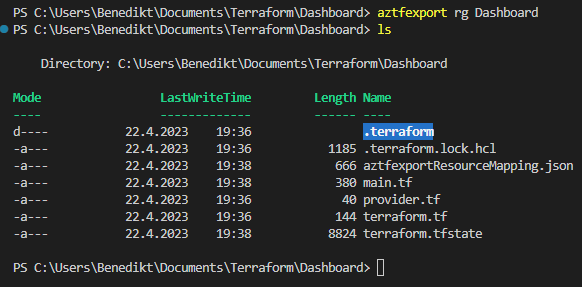
The first is to test if the Terraform plan works.
1
c:\dashboard\terraform plan
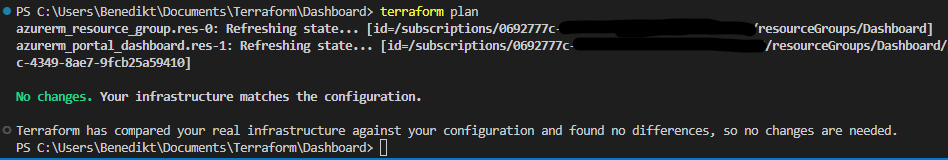 Bingo, the plan works, so we can start to add more resources to the Terraform files.
Bingo, the plan works, so we can start to add more resources to the Terraform files.

